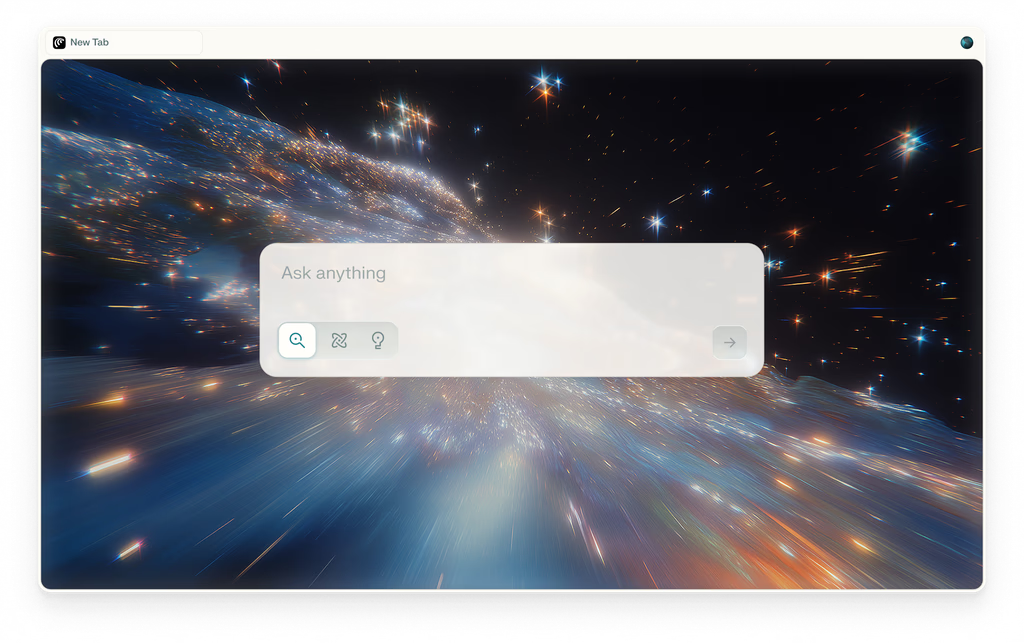Why You Might Switch from Chrome
I used to use Chrome all the time, just like most people. It works well for things like YouTube, email, and banking, with no real issues.
Now there’s Comet Browser from Perplexity. It works a little differently. It tries to take care of the routine tasks for you, like clicking, reading, comparing, and summarizing. It’s not perfect, but it can save you time if you use it well.
Here’s what it can do.
1. Research Without a Million Tabs
Say you want to add Apple Pay to a site. In Chrome, that usually means opening a bunch of guides, copying code here and there, pasting into a doc, and losing track of what was useful.
Comet can pull the important info from multiple sites and give you a clean summary with links. You still check it, but it does the heavy work.
Paywalled content or really rare cases might slow it down. A quick glance at the results is still needed.
2. Shopping and Booking Made Easier
et’s say you’re looking for a hotel in Mumbai or Delhi for three nights, with breakfast, under ₹15,000, and fully refundable. On Chrome, you end up juggling multiple sites, checking hidden charges, converting currency if it’s international, and figuring out if your loyalty points are actually worth it. It gets messy fast.
Comet can jump across sites, show the real total, filter out non-refundable options, and even tell you if using points makes sense. Prices drop? It can ping you.
Some sites don’t like automated browsers, so you might run into a Captcha. Do it once, and Comet can carry on smoothly after that.
3. Tasks That Run in the Background
Every week, you check competitor prices, update a Google Sheet or Excel, post updates on Slack or Teams, and log tickets. Doing all of this manually is tiring and easy to forget.
Comet can run these tasks on a schedule, pull the numbers, update your sheets, and keep a record of what changed.
Websites sometimes change layouts, so occasional tweaks are needed. Think of it like watering a plant, not building a rocket..
4. Forms and Paperwork
Filling out the same details on multiple forms can be such a hassle, and Chrome’s autofill doesn’t always get it right.
Comet keeps your information safe, fills out forms automatically, uploads any required files, and pauses before you hit submit or make a payment so you can double-check everything.
Some forms are still tricky, so you might need to adjust a few fields now and then. Always keep your data vault secure with strong passwords, two-factor authentication, and careful access.
5. Stay Updated on Rules
Websites, app stores, pricing pages, and privacy policies change all the time. Chrome won’t tell you when that happens, so you might miss something important.
With Comet, you can keep an eye on the pages that matter to you. It will show you what’s changed, explain why it matters, and even alert the right person. You won’t be caught off guard anymore.
It might flag small wording changes too, but you can tweak the settings to avoid unnecessary notifications.
Getting Started
Comet might feel a bit fancy at first, so don’t try to use it for everything right away. Stick with Chrome for your daily browsing. Start with one research task and one monitoring task, and make sure “always ask before spending or signing” is turned on. Let it earn your trust gradually.
If you like Comet, there’s also a Comet referral program. You can share it with friends and earn a little while helping them save time too.
When to Stick with Chrome
If you depend on many extensions, need to read every word for legal reasons, or use sites that block automation, it’s better to stick with Chrome. Comet is not a full replacement; it’s more of a helper for repetitive tasks.
Why It’s Worth It
Even saving 30 minutes a day makes a difference. That’s 10 extra hours each month for work or personal time. You’ll spend less time juggling tabs and clicking the same things, so you can focus on what matters.
Bottom Line
Comet isn’t magic. It’s more like having a fast, careful intern who remembers things and keeps notes. Use it for research, monitoring, or any tasks you do over and over. Start small, check the results, and you’ll notice the benefits.
And if you like it, sharing through the referral program is a nice bonus.